
How to Update Our Phone Number in Chase Bank
The reason we need our new phone number added is to be able to securely receive bank access codes to financial institutions. This is for everyone's safety and security. No access or security settings will change.
- Sign in to your Chase account
- Choose "Account management" and then "Access & Security Manager"

- Under the authorized user Josh Hall, click the carrot button, and click "Edit User Info"

- Under Primary phone, click "Add additional phone"
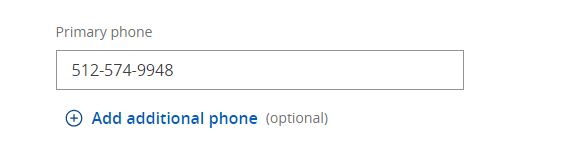
- Enter in our new phone number: 737-239-5399
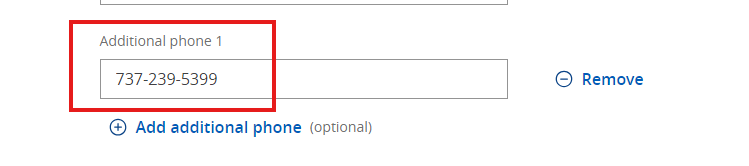
- Scroll down and click "Next"
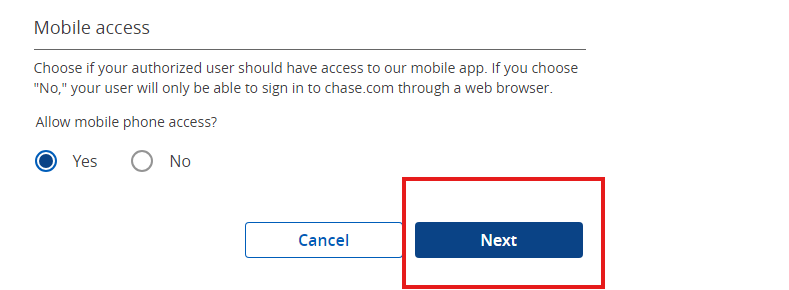
- Then click "Edit Authorized User"

- You should now see both phone numbers active now, and that is it!

Thank you!
J. Hall and Company

