
How to Make Quarterly Estimated Tax Payments to the IRS
Here are the instructions to remit your Quarterly Estimated Tax Payments related to your individual tax return. Check your most recently filed tax return to see if a 1040-ES Summary of Estimates Payment Schedule was created. You can reference the table on the form for the payment schedule–below is an example:
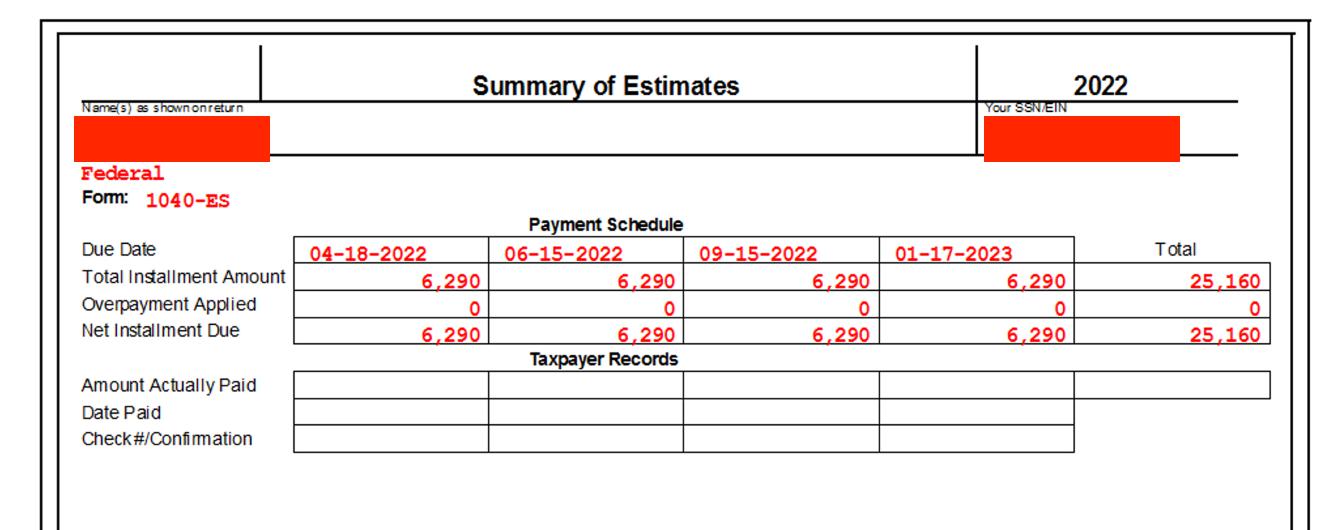
Here are a few payment options the IRS offers for Quarterly Estimated Tax Payments:
1) Direct Pay (https://directpay.irs.gov/directpay/payment?execution=e2s1)
- Select the below inputs.
Reason for Payment: Estimated Tax
Apply to Payment: 1040ES (for 1040, 1040A, 1040EZ)
Tax Period for Payment: should be the current year
Hit Continue.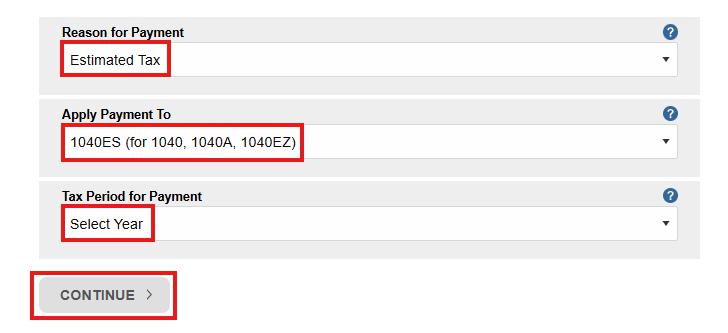
- Enter your Prior Year Information for the Tax Year Verification, making sure that the Tax Year for Verification matches the year of your last filed tax return:
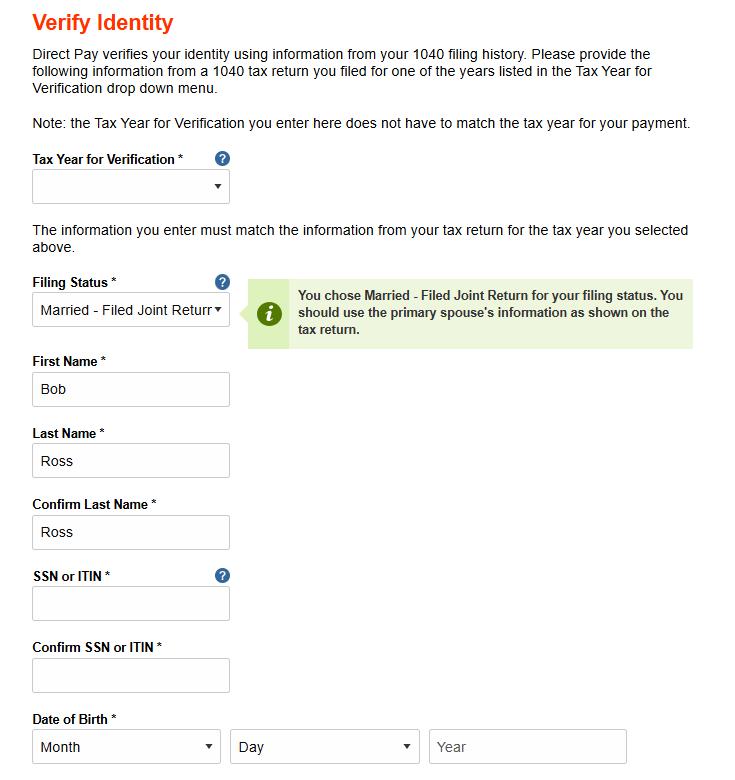
- And then proceed through the final steps to remit the amount specified on the return. Let our team know if you have any questions.
2) Debit or Credit Card (https://www.irs.gov/payments/pay-taxes-by-credit-or-debit-card)
- Choose Payment Processor (fees may apply). The payment will be for the Estimated Tax, applied to the 1040ES, and for the current tax year.
3) Check (https://www.irs.gov/payments/pay-by-check-or-money-order)
- Must be postmarked by Due Date specified for each Quarter. Please use a certified letter or some other form with tracking. Please note, when mailing in documents to the IRS, there are delayed processing times. Please specify the Tax Year, Form 1040ES, and SSN to apply it to on the check. Electronic Payments would be strongly recommended instead of paying by check.

