
How to Add an Accountant to Your QuickBooks Online Account
The reason we need this is to be able to see prior activity, look at the overall complexity of your business, and download reports as needed.
- Sign in to QuickBooks Online as a primary admin
- Select "Settings," then select "Manage users"

- Select the "Accountants" or "Accounting firms" tab and click "Invite" at the top right
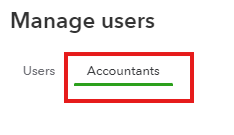
- Enter Josh Hall's email address (josh@jhandco.com), then select "Invite"

And you are done! We’ll take it from there.
Thank you!
J. Hall and Company

