
How to Download Monthly Account Statements on Venmo
We include Venmo transactions on your balance sheet that we reconcile each month. We do this in order to account for income through Venmo as well as expenses through Venmo. Some clients share their login details with us so that we may download these statements each month—if that is of interest to you, we are more than happy to arrange for that!
- Sign in to your Venmo account on a web browser
- Navigate to "Statements" at the bottom left-hand corner
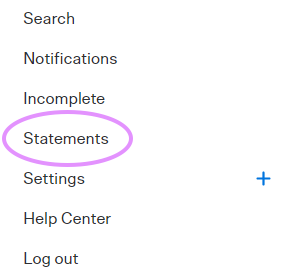
- Next, click on "Download CSV" for the current month
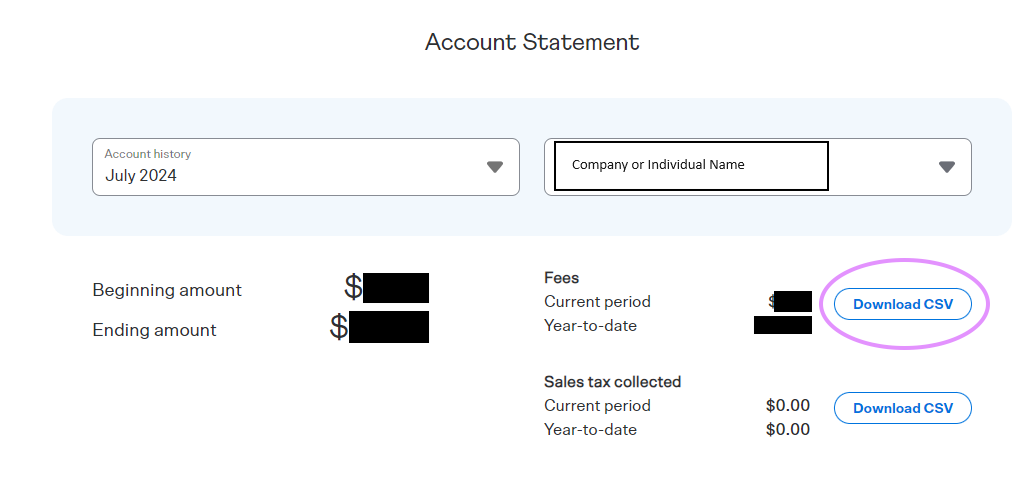
- And that's it!
Thank you!
J. Hall and Company

