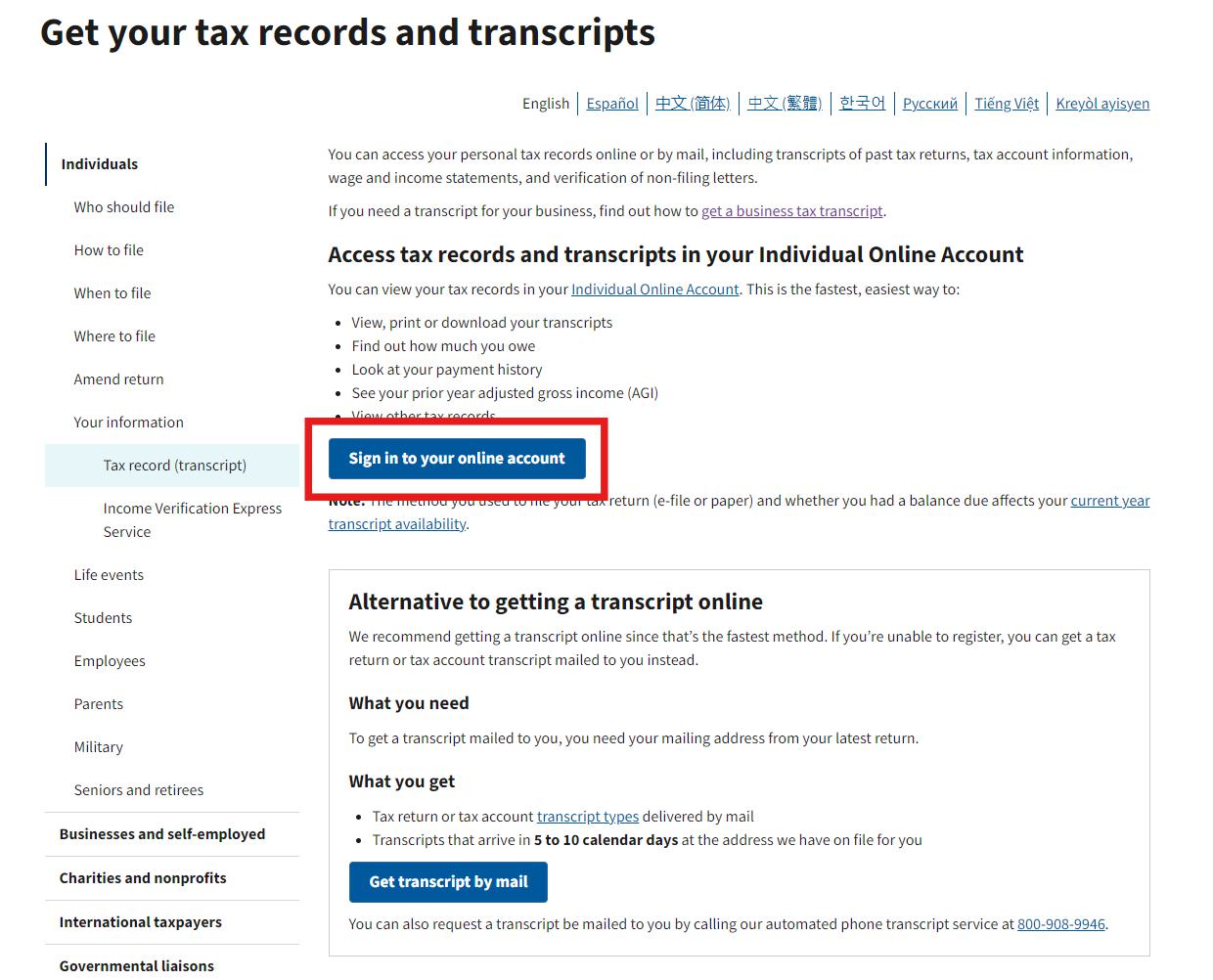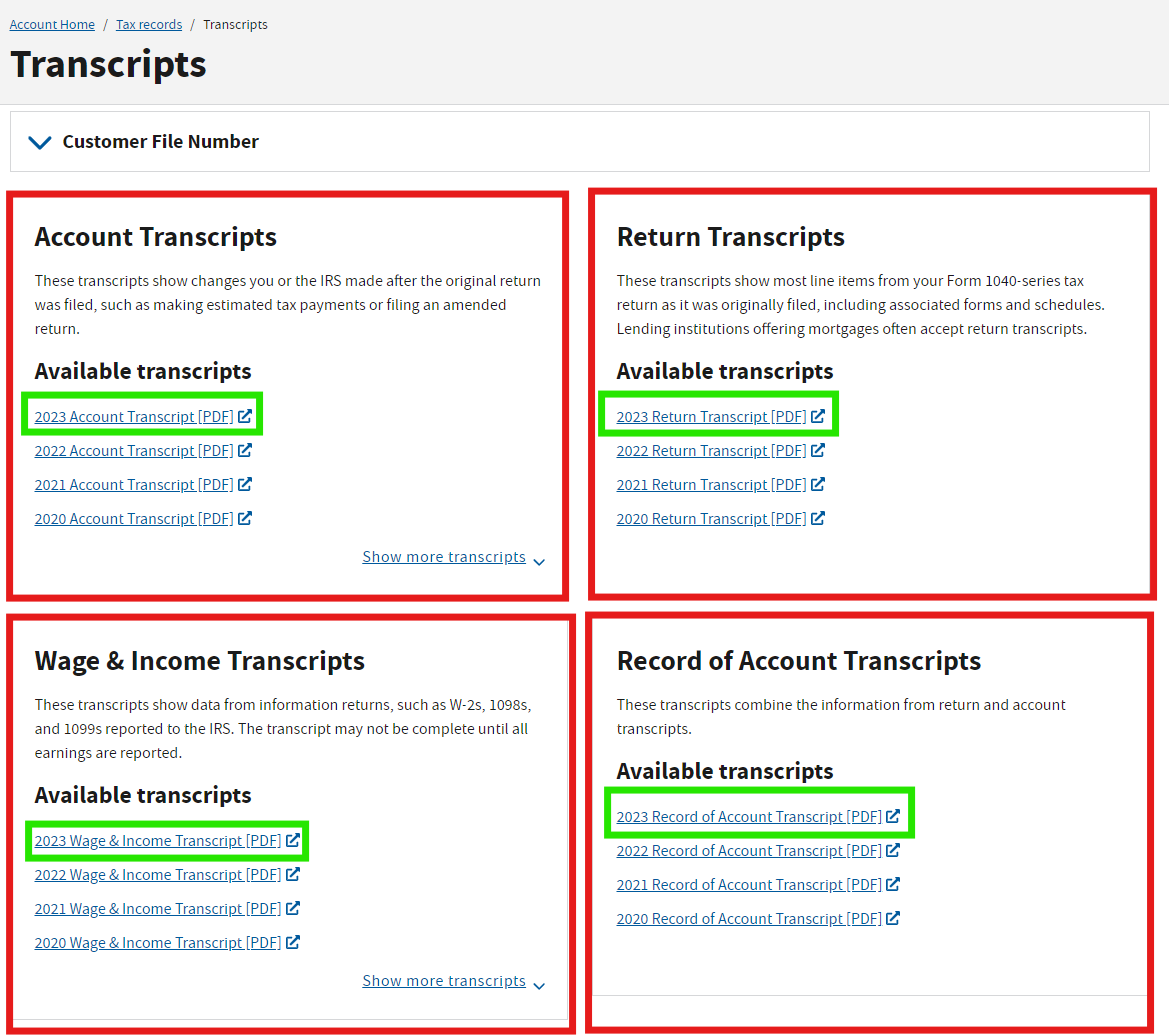Taxes 101
How to Access Your Transcripts on the IRS Website
- Visit the IRS transcript landing page at https://www.irs.gov/individuals/get-transcript
- Click the “Sign in to your online account” button in blue. If you don’t already have an online IRS account, you will need to create one. This account will be secure and with the IRS only, so there will be multiple steps to ensure your identity as tax records are privileged information.
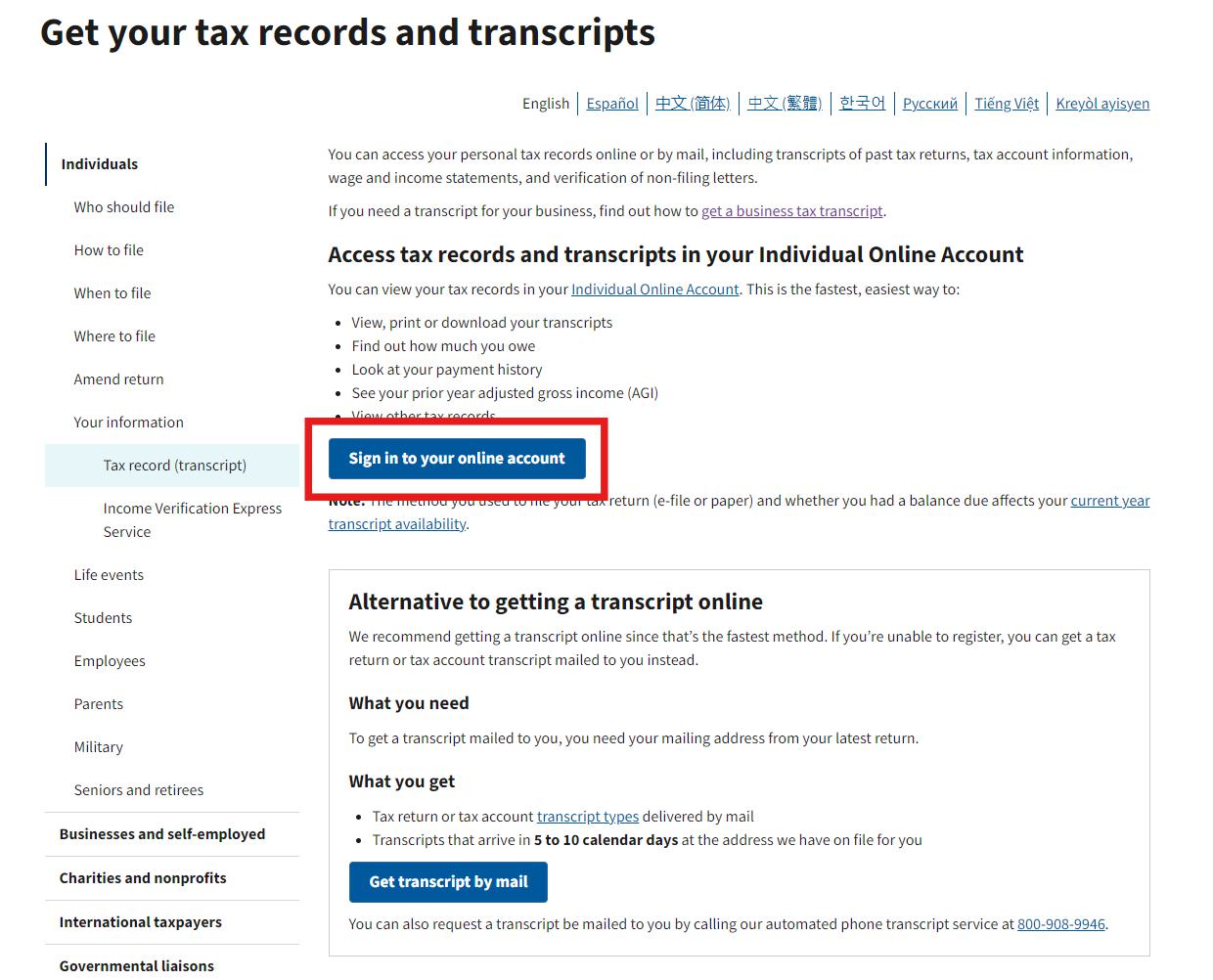
- After confirming your identity, you will be logged on to a page that looks similar to the screenshot below. There should be four boxes containing the years of tax information that the IRS has on record. Please pull all four (4) transcripts (Account Transcript, Return Transcript, Wage & Income Transcript, and Record of Account Transcript) for the requested tax year. This will give us the most complete picture of the IRS’ records of your account. In the below example, we are requesting the 2023 Tax Year Transcripts, so the correct documents to download and send to our team are highlighted in green squares.
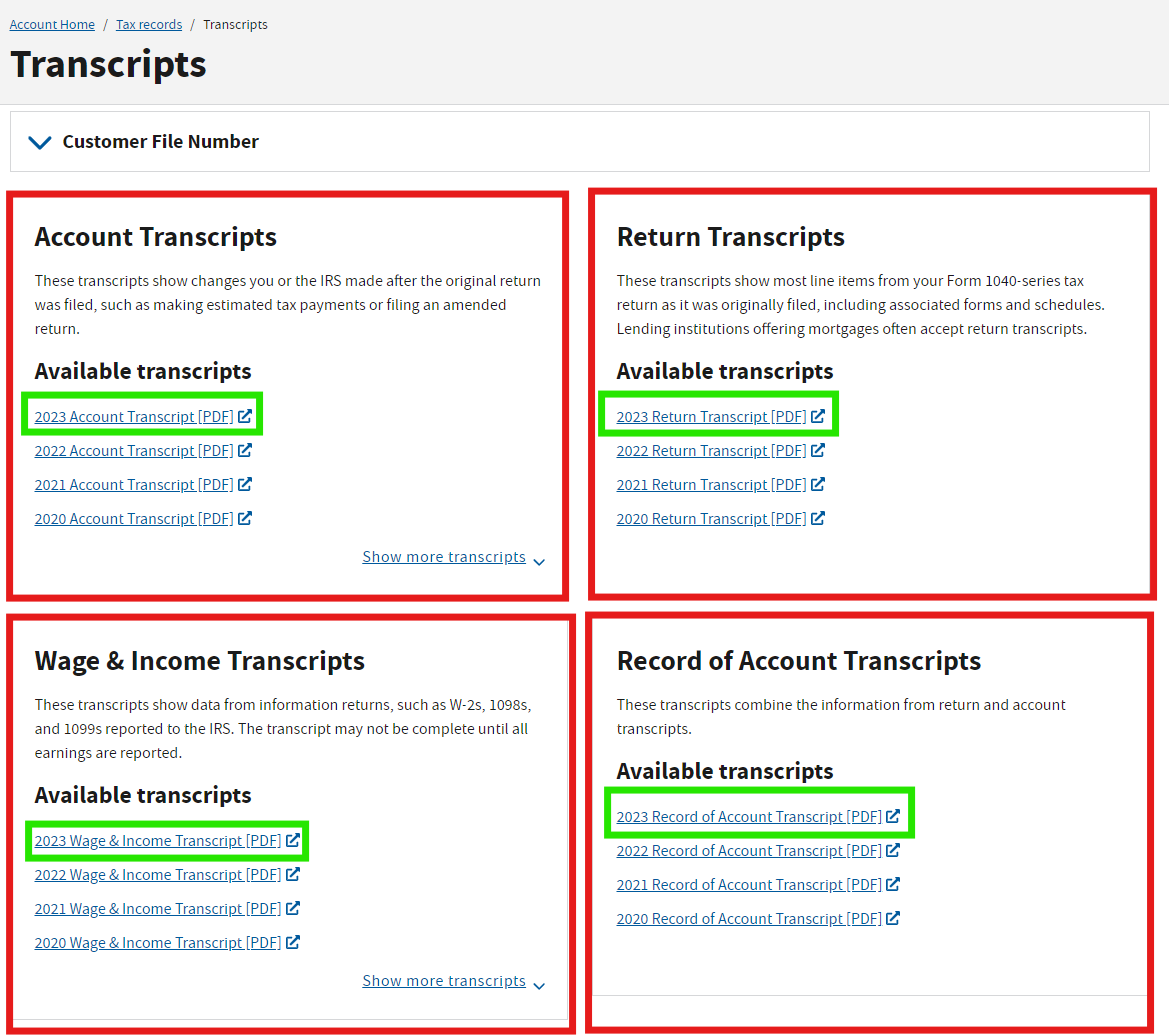
- Your transcripts should open up in your internet browser and you should be able to download them one by one. Please send over a copy of this .pdf file (as well as the other three transcripts for the tax year) to tax@jhandco.com and we are all set!